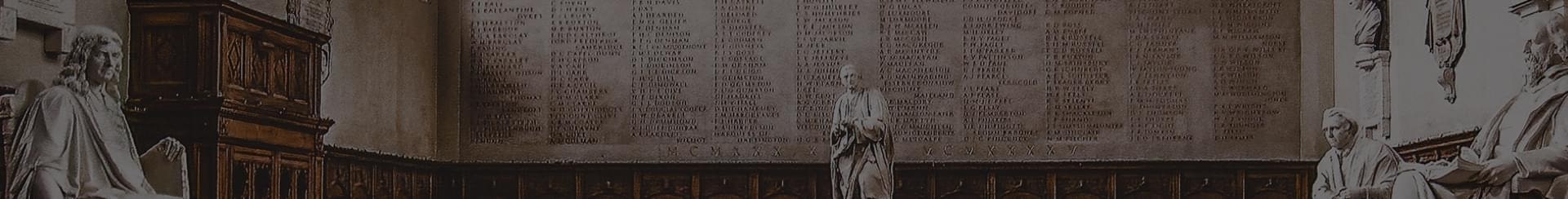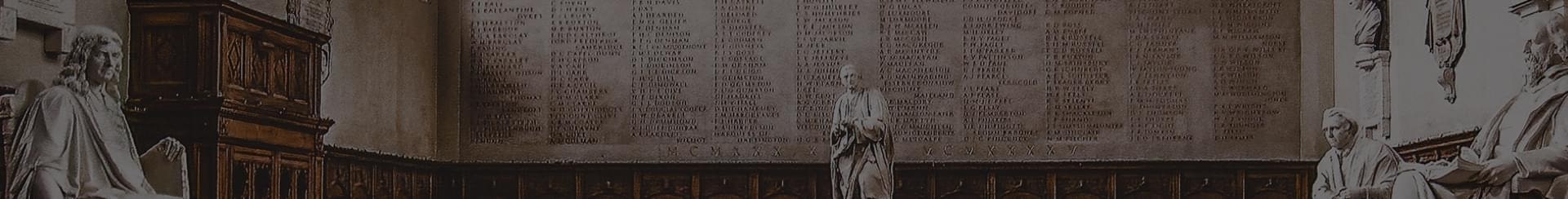Dataset Storage
Users can manage their data via the “Dataset Storage” tab.
Click the “Dataset Storage” tab on the main screen to access the datasets list. Neuton will show the dataset storage screen:
Dataset Storage
Within the dataset storage tab, you can monitor your storage size usage. For example, “Usage 774.17 MB” means that 774.17 MB of Neuton storage is used for your data, models, etc. To optimize space, delete solutions from the My Solutions tab. Datasets need to be deleted from the Dataset Storage.
Dataset Management
Datasets that were uploaded to the platform for training or validation are placed in the storage list.
Datasets can be managed with the following actions:
Delete dataset
View dataset
Download dataset
For example, to permanently delete a dataset, you can use the “Delete” icon right opposite the dataset name.
Delete/View/Download the Dataset
To download a dataset, use the download icon right next to the “lens” icon which is used for dataset review.