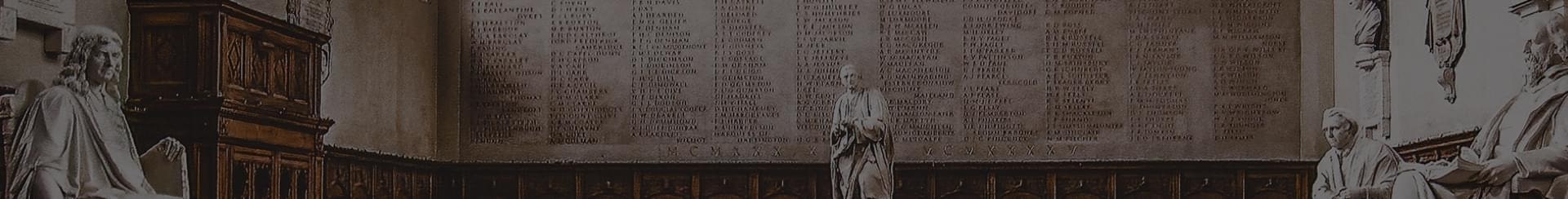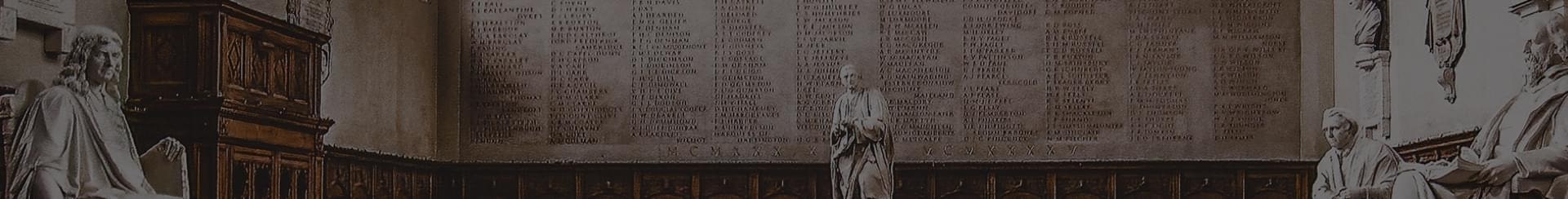Run Inference on the Desktop
Neuton Inference Runner Executable
Neuton Inference Runner is an executable containing a user-specific Neuton ML solution. With its help, the user can validate the results of the inference of the model even without implementation in the Edge device!
Neuton Inference Runner сompiled for the following OS:
neuton_inference_runner_linux - Linux based system, e.g. ubuntu:20.04;neuton_inference_runner_win - 64-bit Windows based system;neuton_inference_runner_mac - will be added soon!
How to use
Neuton Inference Runner has user CLI interface for executing various commands.
To see help you can run neuton_inference_runner without any arguments:
.\artifacts\inference_runner>neuton_inference_runner_linux
DESCRIPTION
Neuton Inference Runner Executable
SYNOPSIS
neuton_inference_runner_Os info
neuton_inference_runner_Os inference dataset [-s filename]
neuton_inference_runner_Os metrics dataset
OPTIONS
info - print Neuton solution info
inference
dataset - filename of the user dataset
-s, --save - save the inference result to the filename
metrics
dataset - filename of the user dataset with target
LICENSE
NEUTON
Get Neuton solution information
Use info command to see Neuton solution information that compiled in Neuton Inference Runner:
.\artifacts\inference_runner>neuton_inference_runner_linux info
Solution name: My_Neuton_Project
Model bit depth: 16 bits
Float support: 1
Task type: Binary classification
Input type: float
Unique inputs count: 10
Window size: 1
Input scaling type: unified
Outputs count: 2
Neurons count: 11
Model flash usage: 241 bytes
Run inference
Use inference command to run inference on the provided CSV dataset.
Supported two kinds of datasets: CSV text file format and Neuton dataset binary file format (with corresponding filename extensions '.csv' and '.bin'). The CSV dataset should have a header and contains only number fields separated by comma.
Inference result will be printed to the screen. Additional params -s filename (or --save filename ) stores the inference results to the CSV file.
usage examples:
.\artifacts\inference_runner>neuton_inference_runner_linux inference test.csv
.\artifacts\inference_runner>neuton_inference_runner_linux inference test.csv -s result.csv
Get metrics
Use metrics command to calculate validation metrics. It is only possible if the provided dataset contains target values. Dataset should have a header with a target column named target .
usage examples:
.\artifacts\inference_runner>neuton_inference_runner_linux metrics test.csv